Use Coupon IPREET25 for Flat 25% Off !


OTP Verification
Enter the OTP that was sent to your mobile number.
Time remaining: 0:30
No Cost EMI is available on cart value of Rs: 4,995/- and above, Additional Exclusive Cashback offers from leading banks! - T&C
Sort by:

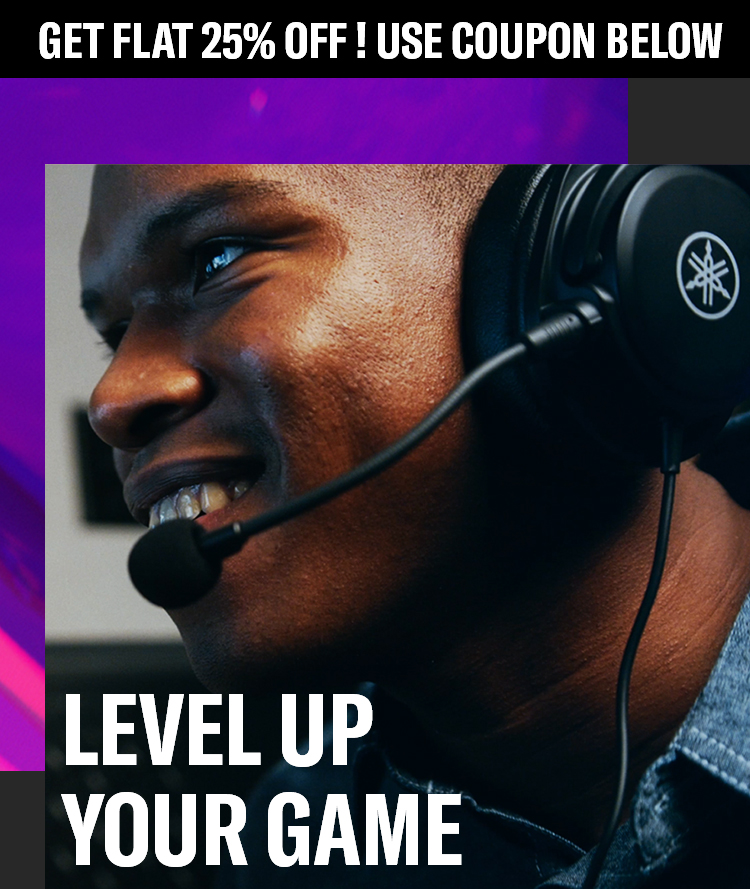
For serious gaming enthusiasts, game time is irreplaceable, and in terms of the actual gaming experience— the more immersive the better. The ZG series was designed for gamers, specifically for game voice chat and game streaming.

Explore Gamer's Comments about the ZG series.




Got a Stream Deck? Just download the Yamaha ZG plug-in from Elgato to harness the full power of the ZG01/ZG02 from any Stream Deck model. Use the default plug-in settings or customize trigger actions and dial controls to your heart's desire.

Simply improve your gaming
experience by headsets

₹17,000
Add to Cart Learn MorePlay games with
only Gaming PCs

₹19,000
Add to Cart Learn MorePlay games with console
Devices & Gaming PCs

₹30,000
Add to Cart Learn MoreWant high quality game
experience all at once?

₹44,000
Add to Cart Learn MoreAn all-in-one package that includes the ZG01 game streaming audio mixer and YH-G01 headset for an immersive gaming experience
get flat 25% off !
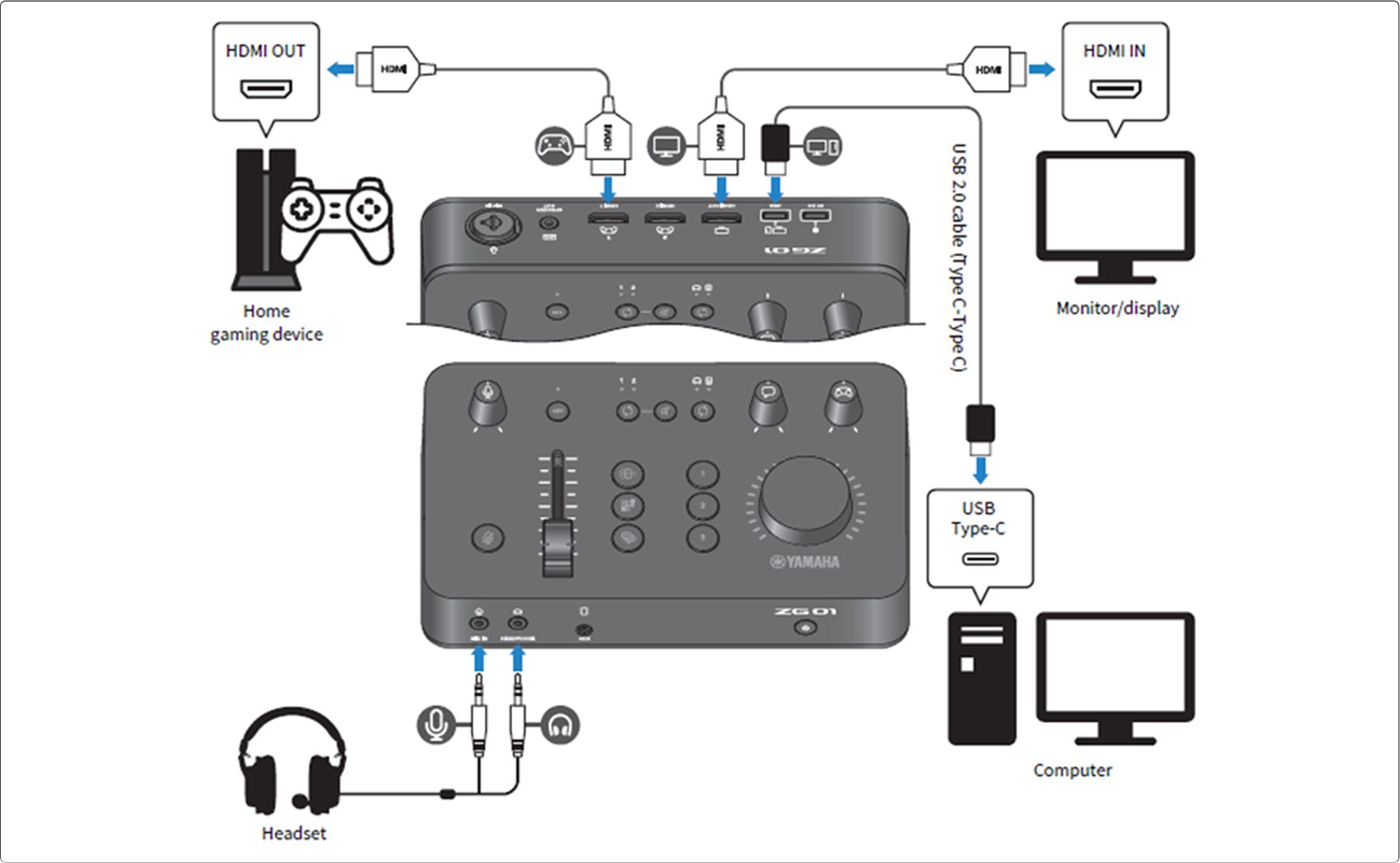
Game Streaming with console games and capture boards
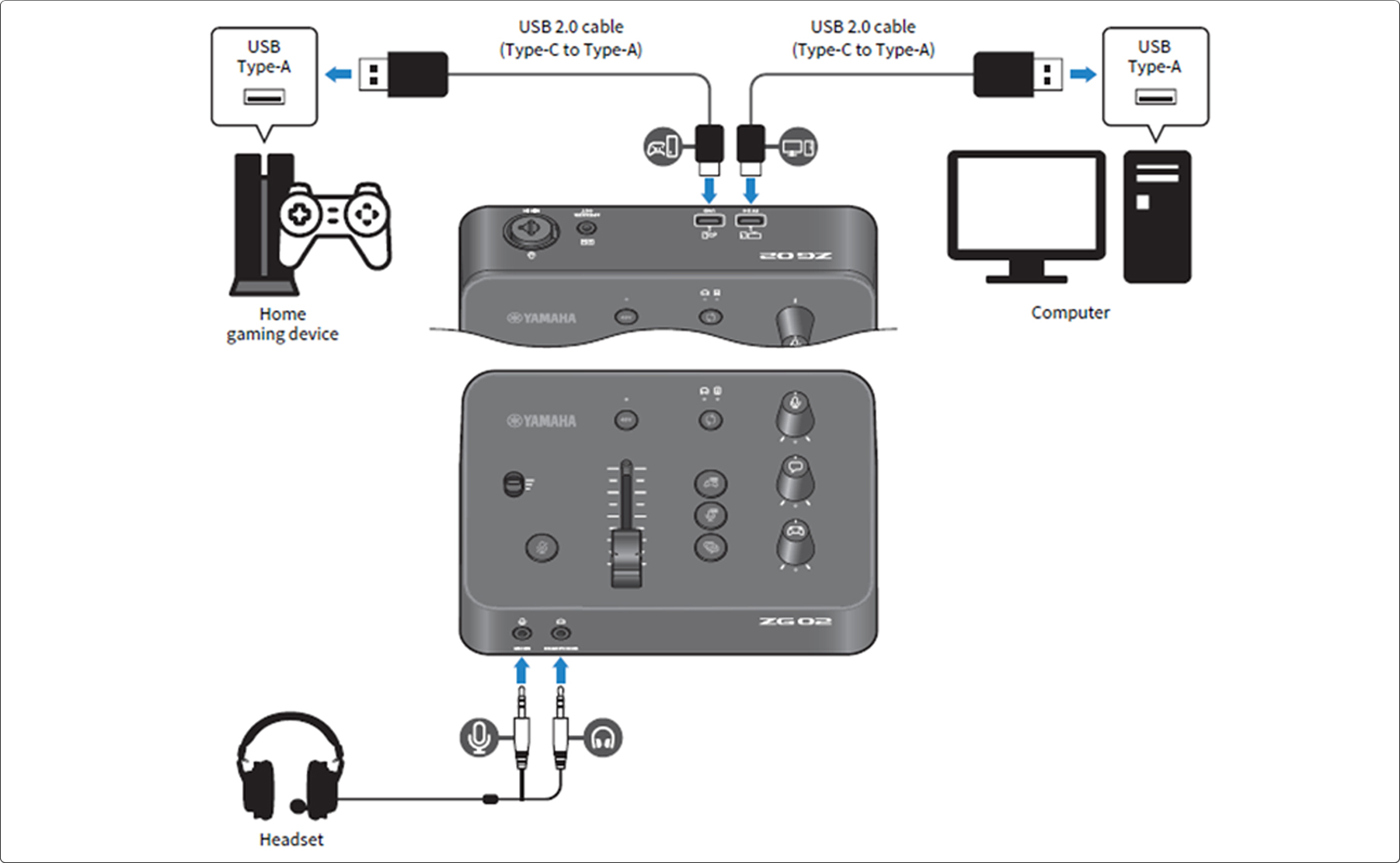
Gaming experience with PC games
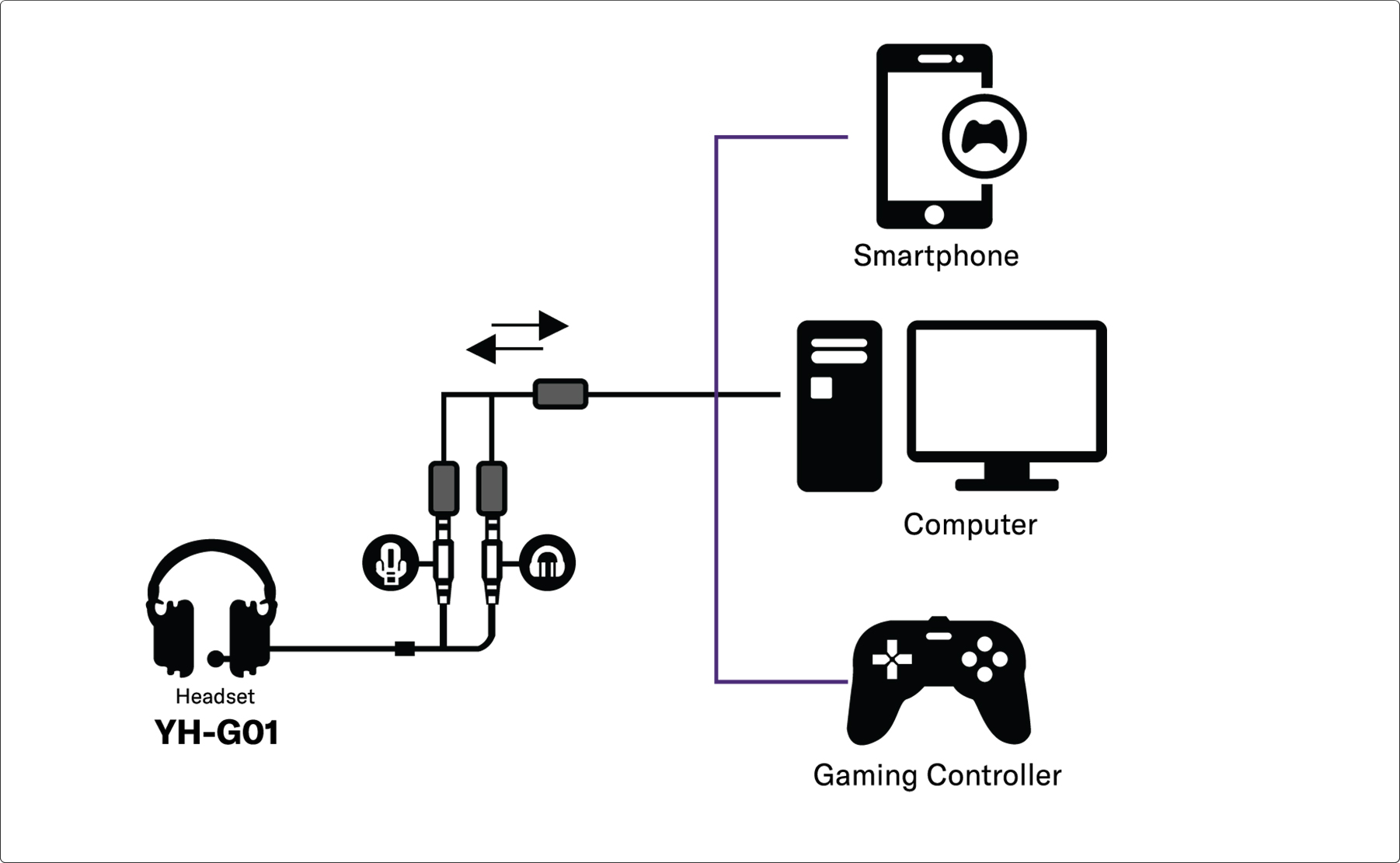
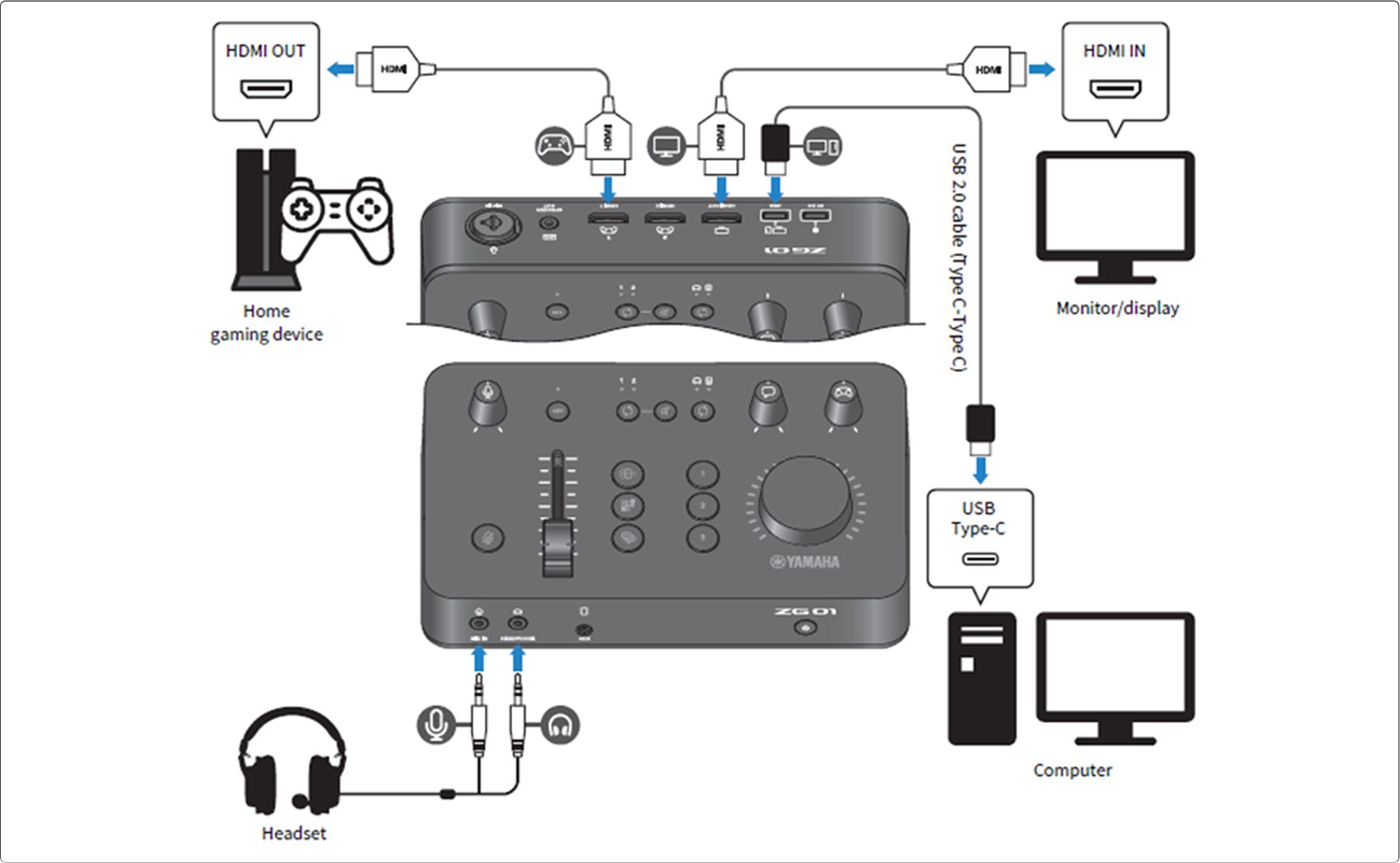
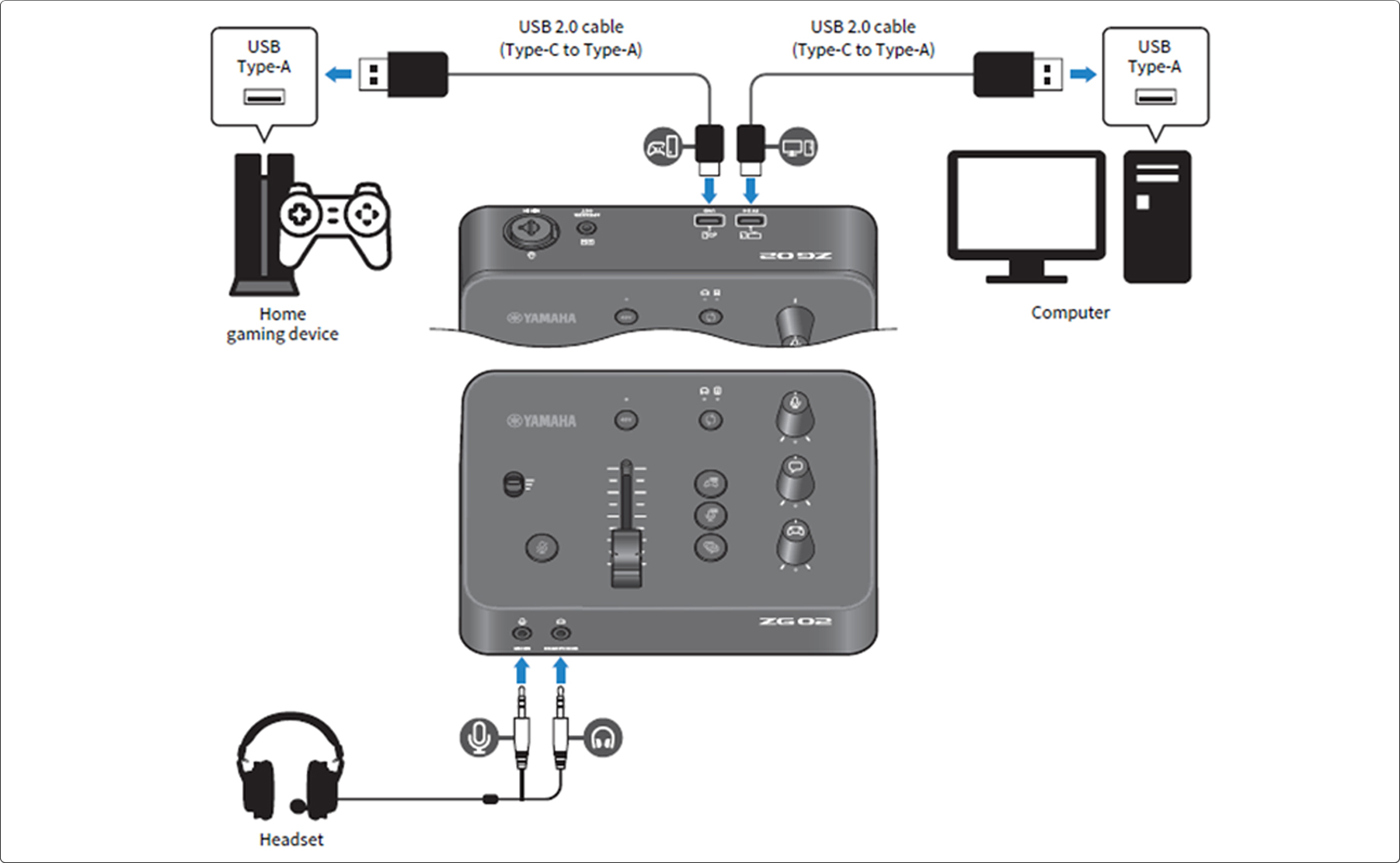
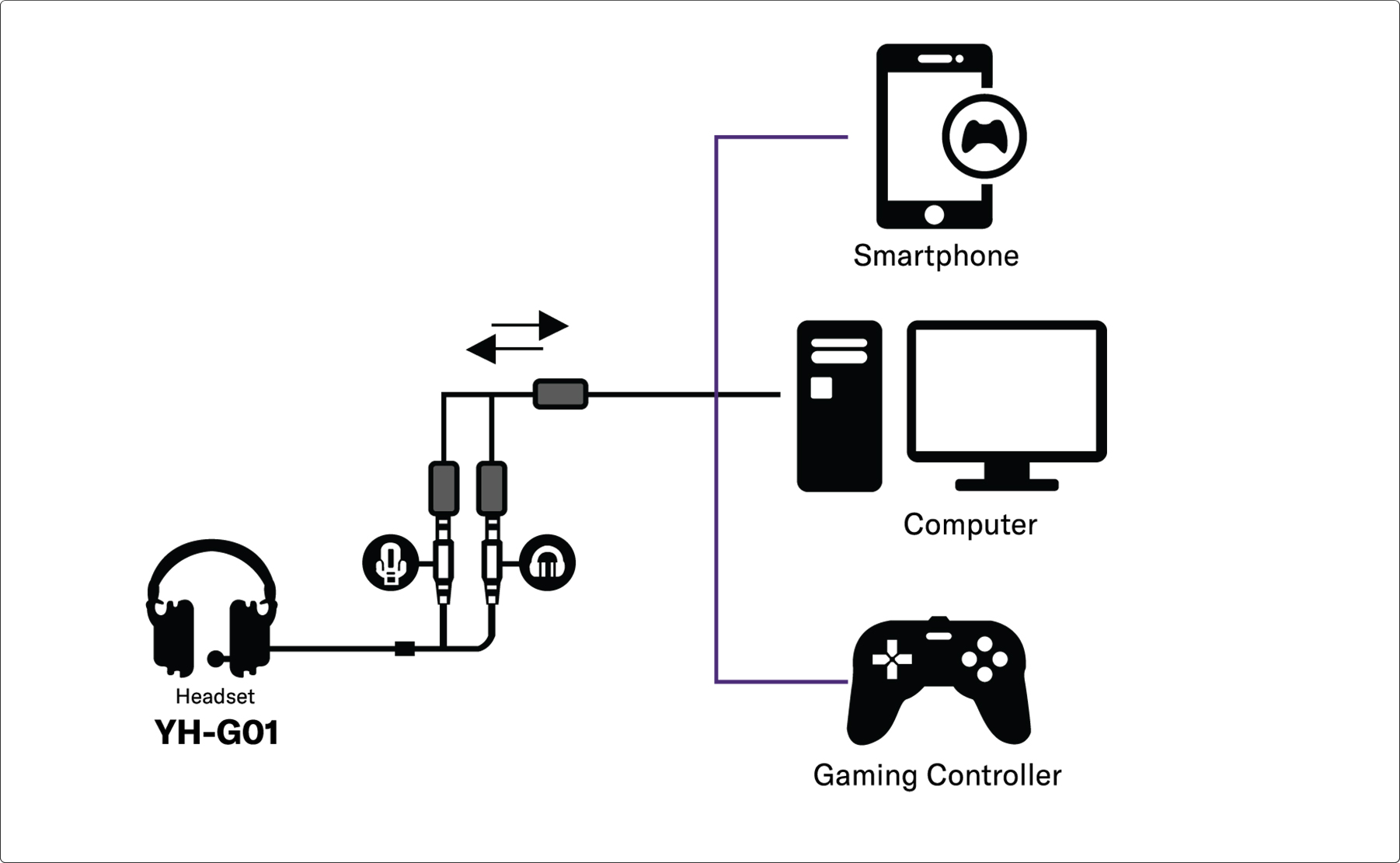
It is the act of streaming the games you play on various platforms such as Twitch, YouTube Live, Facebook gaming, and many others.
Some people stream games with their faces on the screen, others purely play games, and some even stream games with their avatars on the screen.
There are many different types of enjoyment offered to the audience. Some people are looking for great gameplay, others are moved by the reactions to the game story and the attitude towards playing, and still others empathize with the chat talk and messages that the distributor delivers while playing. Others may enjoy watching others play and experiencing the game in a simulated way.
Whatever the content, the passion of the streamers is often the most important factor.
As first step, we recommend that you start by thinking about which video streaming platform you want to use.
What you need for game streaming depends on the game you want to stream, the device you will use to play and stream it, the video platform you will stream to, and what you want to do.
In some cases, all you need is just a smartphone. In other cases, you may need a gaming PC, a streaming PC, and a variety of other audio /video equipment as well.
Here are some popular live streaming platforms you can start with:
 |
 |
|
|---|---|---|
| Size | Compact | Full |
| USB-C for PC/MAC | Yes | Yes |
| USB-C for PS5/4, Nintendo Switch | Yes | No |
| USB-C for Power | No | Yes |
| HDMI | No | 2-in/1-out pass-through |
| Aux for Smartphone | No | Yes |
| Mic In (XLR Combo + 3.5mm) | Yes | Yes |
| Volume Control | Mic, Chat, Game | Main, Chat, Game |
| Mic Controls | Fader, Mute, Gain Switch | Fader, Mute, Gain Knob |
| Voice Effects Buttons | 1 + Echo | 2 + Echo |
| Game Effects Buttons | 1 | 3 |
POPULAR SEARCHES: game streaming device | game streaming pack | Yamaha game streaming |
| Game Streaming | Price |
| Yamaha ZG01 PACK Game Streaming Pack | ₹ 44,000 |
| Yamaha ZG01 Game Streaming Audio Mixer | ₹ 30,000 |
| Yamaha ZG02 Game Streaming Audio Mixer | ₹ 19,000 |
No products added for comparison.


